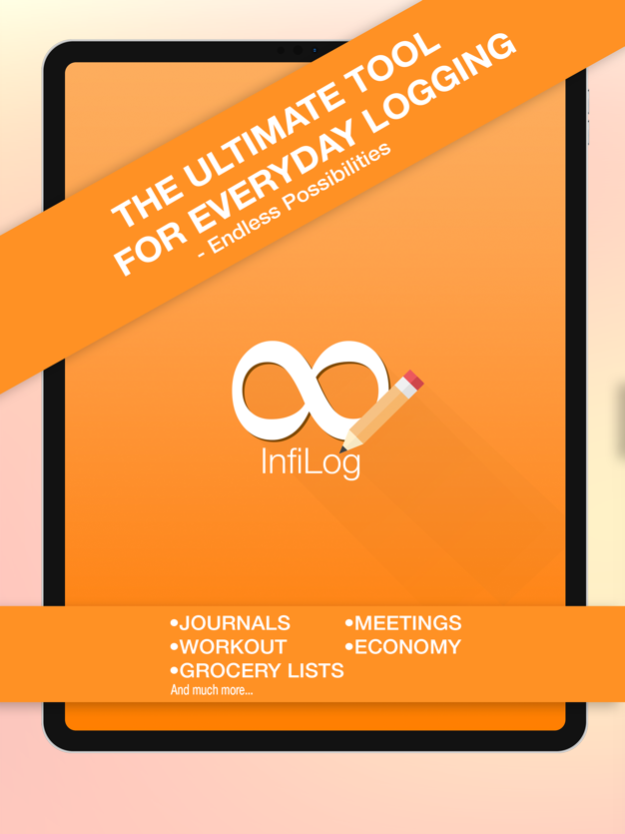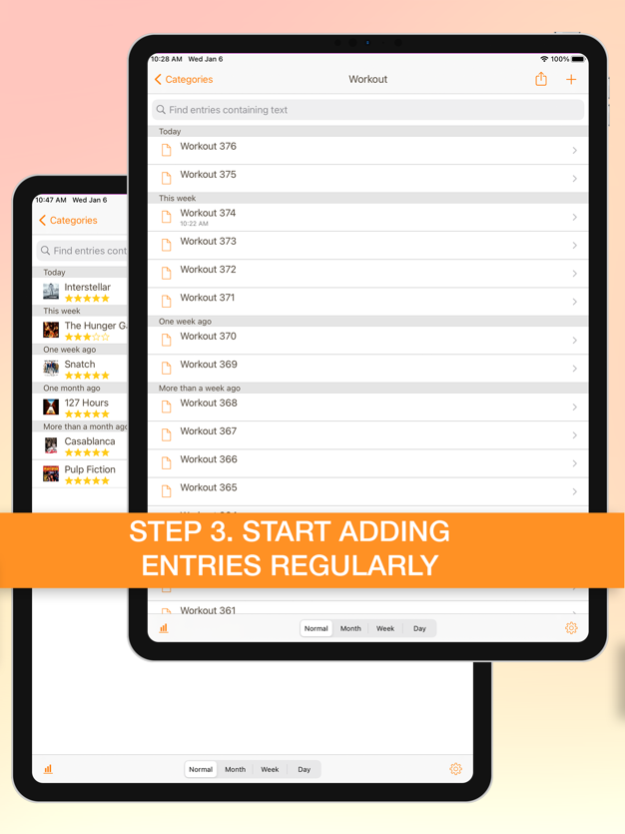InfiLog Lite - Daily Tracker 3.2
Free Version
Publisher Description
◆ The Lite version of InfiLog is ad-supported and feature limited ◆
InfiLog is an outstanding tool that lets you track and log most of everyday subjects.
It is excellent for keeping journals, diaries or just to log something on a regular basis e.g. economy, workout sessions, shopping, movie reviews, visited places and much more.
InfiLog lets you create your own lists according to your preferences. You can choose between a variety of input elements such as location, text/numeric fields, images, stopwatch, date/time, checkboxes and much more.
You can get started in just three simple steps.
1. Create your categories
2. Create or use an existing template for your categories.
3. You are now ready to start posting entries to your category on a regular basis.
Furthermore, you may use the graph to track your numerical values over time.
Highlights:
◆ Highly customizable
◆ Several input elements to choose from
◆ Graph with goal/target line
◆ Checklists
◆ Daily Reminders - Receive a notification that reminds you to add new entries
◆ Export your reports as Email, PDF or CSV
◆ Backup data
Don’t hesitate to try it out now. More interesting content is planned for future releases.
Jan 6, 2021
Version 3.2
- Full iPad support
- PDF Export
- Allow exporting images in emails
- Graph now works in both landscape and portrait
About InfiLog Lite - Daily Tracker
InfiLog Lite - Daily Tracker is a free app for iOS published in the Office Suites & Tools list of apps, part of Business.
The company that develops InfiLog Lite - Daily Tracker is Arvid Björkqvist. The latest version released by its developer is 3.2.
To install InfiLog Lite - Daily Tracker on your iOS device, just click the green Continue To App button above to start the installation process. The app is listed on our website since 2021-01-06 and was downloaded 8 times. We have already checked if the download link is safe, however for your own protection we recommend that you scan the downloaded app with your antivirus. Your antivirus may detect the InfiLog Lite - Daily Tracker as malware if the download link is broken.
How to install InfiLog Lite - Daily Tracker on your iOS device:
- Click on the Continue To App button on our website. This will redirect you to the App Store.
- Once the InfiLog Lite - Daily Tracker is shown in the iTunes listing of your iOS device, you can start its download and installation. Tap on the GET button to the right of the app to start downloading it.
- If you are not logged-in the iOS appstore app, you'll be prompted for your your Apple ID and/or password.
- After InfiLog Lite - Daily Tracker is downloaded, you'll see an INSTALL button to the right. Tap on it to start the actual installation of the iOS app.
- Once installation is finished you can tap on the OPEN button to start it. Its icon will also be added to your device home screen.